Lorem Ipsum is simply dummy text of the printing and typesetting industry. Lorem Ipsum has been the...

Lorem Ipsum is simply dummy text of the printing and typesetting industry. Lorem Ipsum has been the...
A promo code is a combination of letters and/or numbers that many online stores allow you to apply when placing your order. It allows you to receive a discount on the total amount of your shopping cart, receive a free gift, or enjoy free shipping.
These codes can go by different names: discount vouchers, discount codes, and coupons. Whatever their name, their function remains the same.
Regardless of the merchant site you choose, the process is generally similar.
1. Search for a promo code: Explore the offers available on the merchant site of your choice and click the orange “Get Promo Code” button.
2. Copy the code: Copy the string of letters and numbers that appears in the new window, then click the “Go To” button to begin your online shopping.
3. Add to cart: Add all the items you wish to purchase to your cart.
4. Apply the code: Open your cart and paste the discount code where indicated by the merchant site. This location can be directly in the cart or later, when entering your payment information.
5. Validate the discount: Click “OK” or “Apply” to have the discount reflected in your cart.
6. Complete your purchase: Proceed to checkout as usual.
Remember these steps to take full advantage of your promo code.
An exclusive code or offer is a coupon or promotion marked with a small orange “Exclusive” banner in the top right corner. This means this offer is unique and can only be found on CouponGrizzly! Our team of experts works hard to bring you as many of these exclusive deals as possible and ensure they’re the most beneficial for you.
If your coupon isn’t applied correctly, a few checks can help you identify the problem:
1. Check the code: Codes must be entered exactly as they appear on CouponGrizzly: capital letters, spaces, etc. To avoid errors, use the “copy” function by clicking the blue button next to the code. This ensures that the coupon is copied correctly.
2. Check the expiration date: Like any offer, coupon codes have an expiration date. While we strive to only offer active offers, it’s possible that an offer has expired. If this is the case, report it by clicking “Any comments?” in the code display window and selecting the corresponding option.
3. Check the terms of use: Some codes are only valid for a specific category of items or for a minimum spend. Make sure your cart complies with the coupon’s terms of use, which are detailed below the code.
If the code still doesn’t work after these checks, don’t hesitate to contact the brand’s customer service directly. They can help you identify and resolve the issue.
Each brand determines the terms and conditions for using its offers. Most of the time, offers cannot be combined. However, if they are possible, CouponGrizzly will notify you so you have all the information you need before placing your order and can maximize your savings.
CouponGrizzly is a website dedicated to helping you save money online. It offers numerous promo codes and deals to use at various merchants. In addition, CouponGrizzly offers practical tips to help you shop as economically as possible.